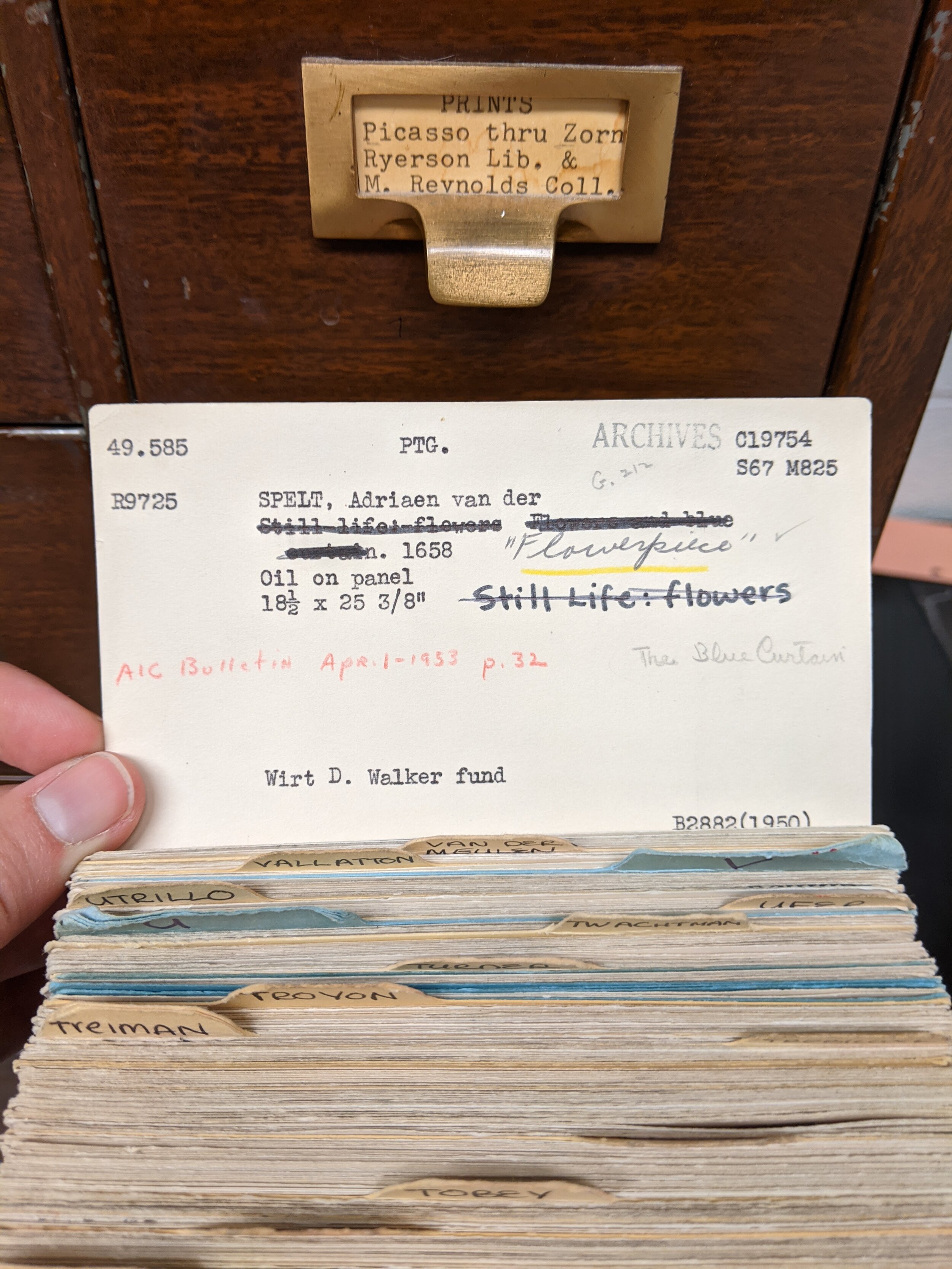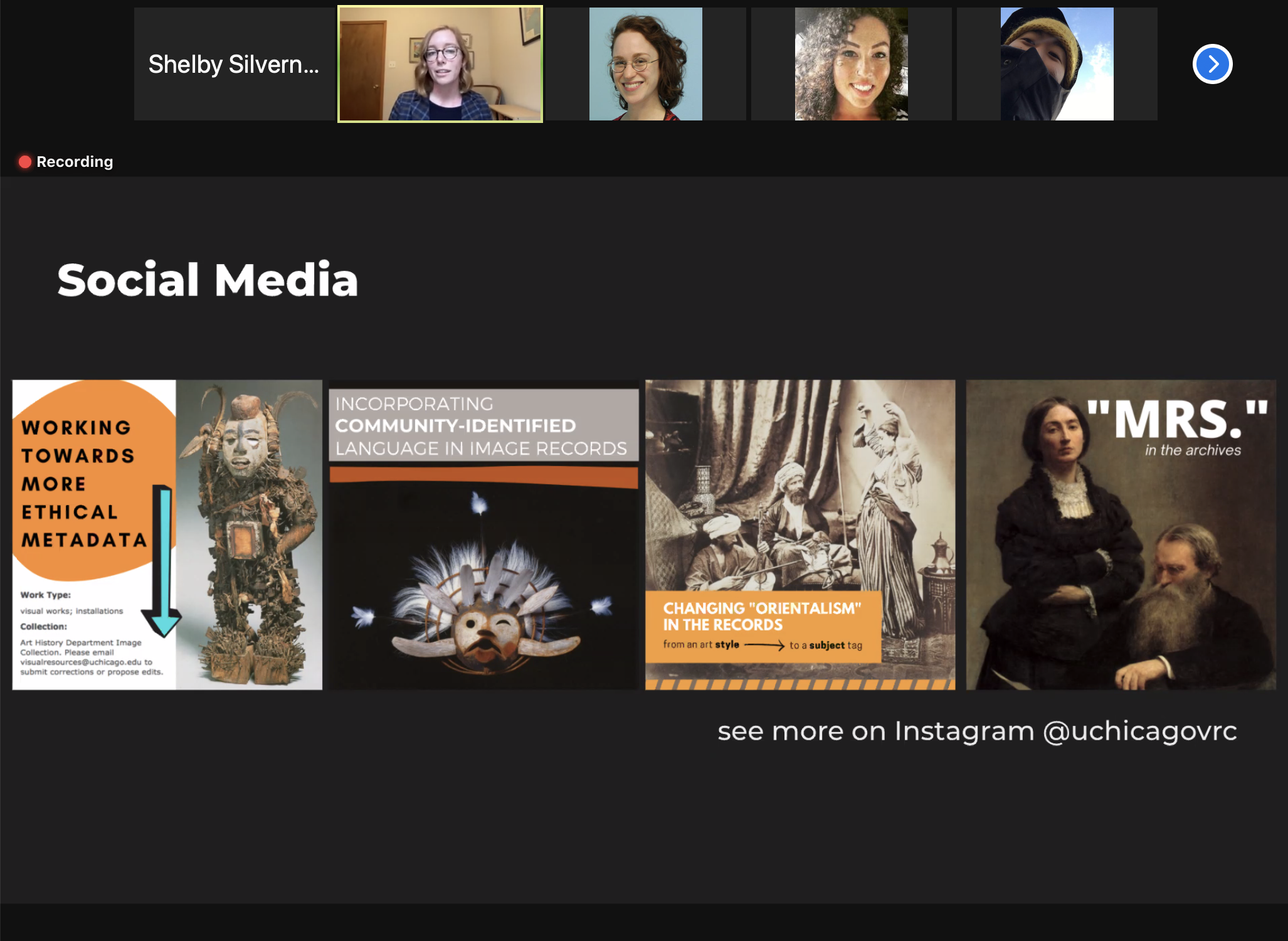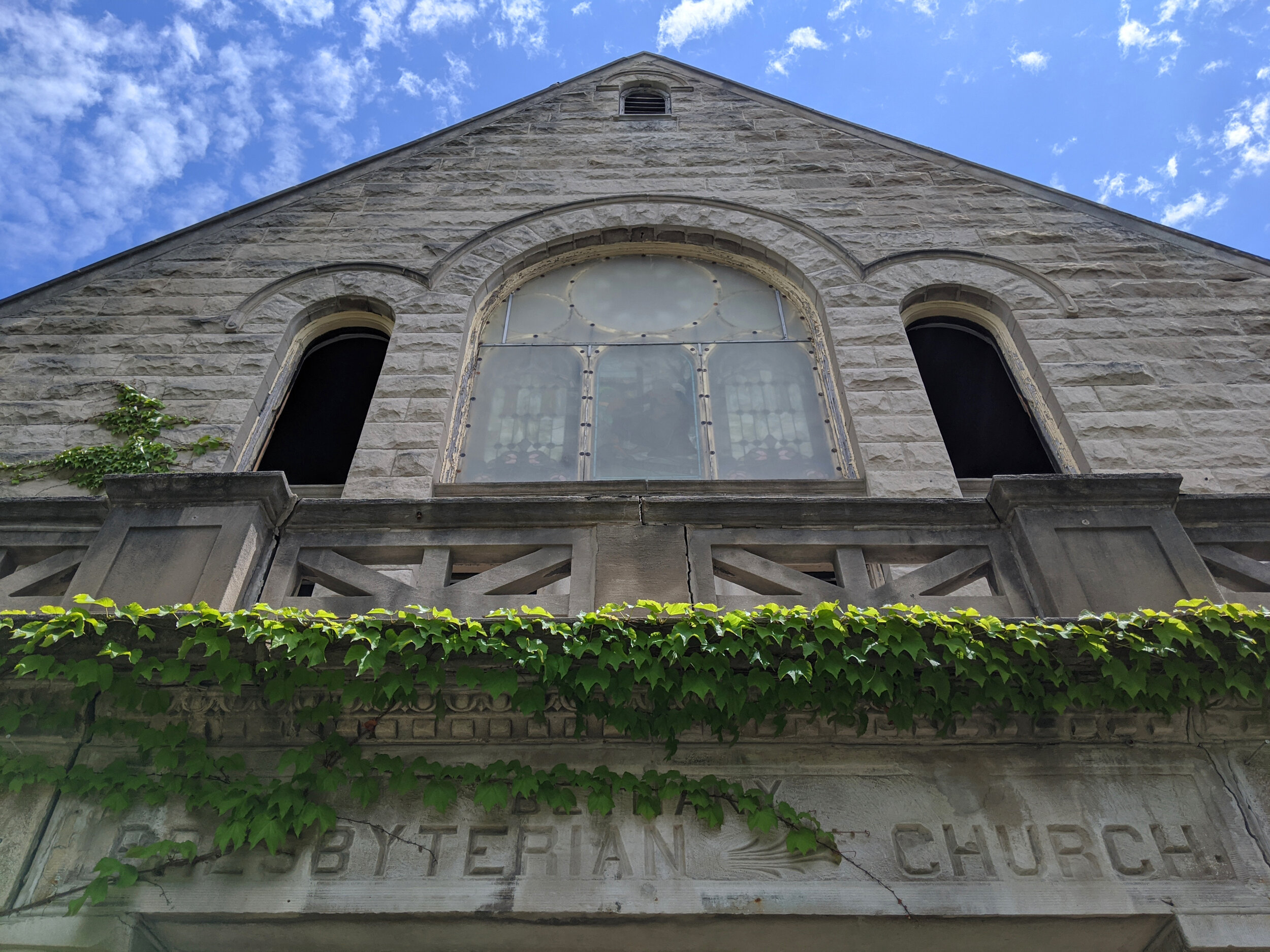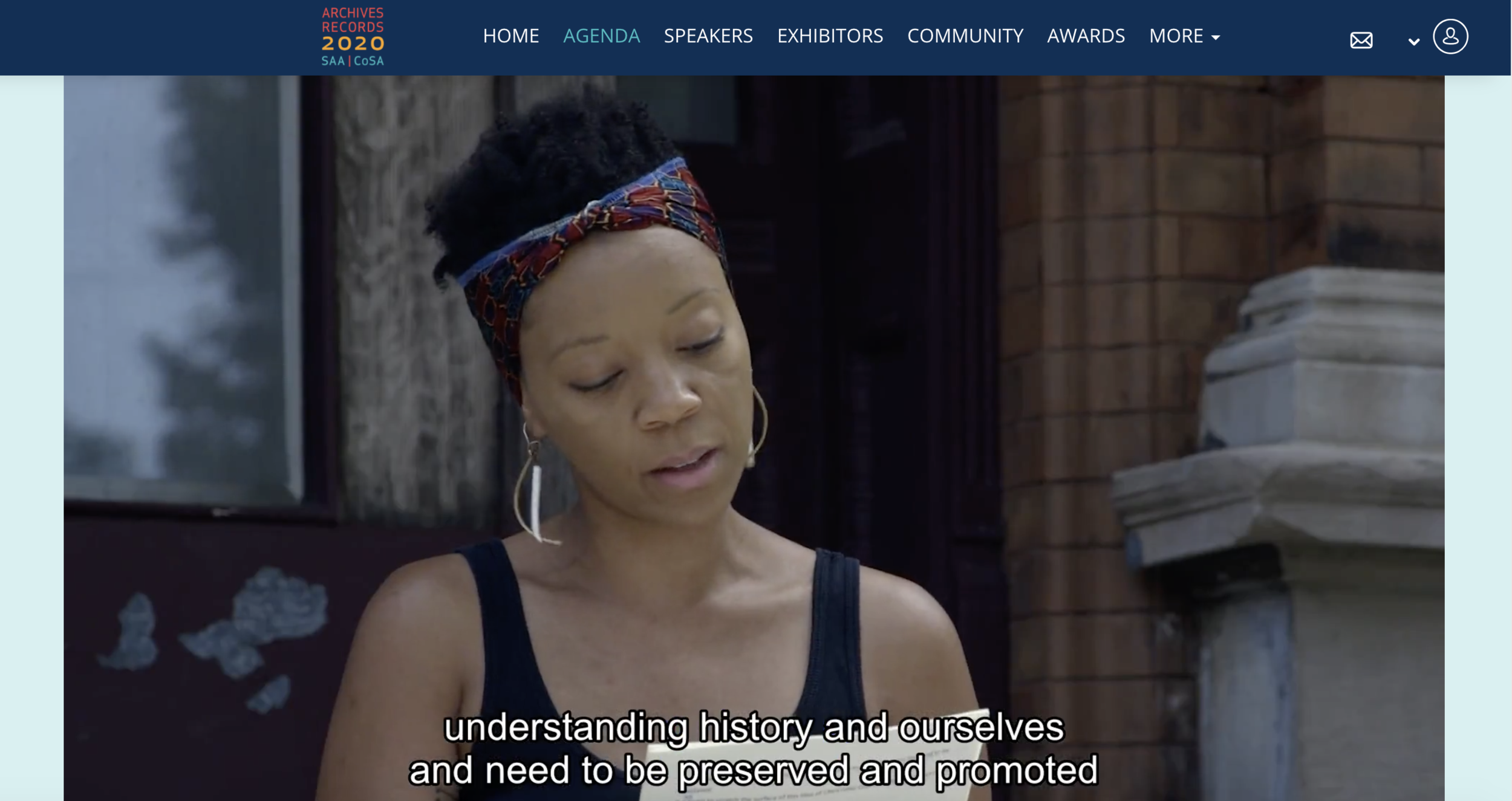Industrial landscape along the red line lightrail route, headed towards downtown. Lots of pipes along this building!
Since the pandemic began over two years ago, my traveling has been limited. The vast majority of my time has been spent around Chicagoland, and the rare trip has been done via car and only for a long weekend at a time. With more folks returning to some semblance of pre-pandemic life, I have at least one scheduled cross-country flight for this summer for a wedding. As enjoyable as this trip will be, I still feel anxiety about boarding a plane for the first time in several years, being in close proximity to others for several hours, and being away from home. As such, I planned a short sort of test run trip to make sure I could handle a longer flight and further venture. I opted to fly to St. Louis for a long weekend - at right around an hour, I figured this would give me a taste for the experience without needing to fully commit. We’d also never spent any time in St. Louis, so it was a good excuse to visit a new city.
Our first afternoon was spent wandering around the Arch and its surrounding public space. It was lovely to see the massive structure peeking through blooming trees.
The base of the arch, with stairs down to the visitor center and one of the many bridges across the Mississippi River in the background.
Though we only spent a couple of days, it was a lovely visit. The weather was warm and mostly sunny, a far cry from the rainy 40s and 50s we’d been experiencing in Chicago for what seemed like months. And it was great to explore and photograph, something I’d done far less of during the pandemic, but which feels so satisfying to me. The highlight of the trip for me was a day spent at the City Museum in downtown St. Louis:
“Housed in the 10-story, 600,000 square-foot warehouse of the International Shoe Company, City Museum is a mixture of children’s playground, funhouse, surrealistic pavilion, and architectural marvel made out of found and repurposed objects. The brainchild of internationally-acclaimed artists Bob and Gail Cassilly, both classically trained sculptors, City Museum opened for visitors in 1997.”
The first space we walked into in the City Museum was full of sea creatures built out of concrete, mosaic, tunnels, and plants.
We then started up the stairs and realized the handrail rungs were made out of an old conveyor system, painted in bright colors.
Slides repurposed from the original merchandise chutes.
The space is absolutely incredible, and I feel like I could have spent the entire weekend there. The 10-story slides repurposed from the original merchandise chutes in particular were mesmerizing. I took many photographs as we walked from space to space, and it happily felt a bit like years past of finding a cool spot and experiencing it through photography. It was heartwarming to see such a broad cross section of the public enjoying the massive space. I’ll definitely be back, as they’re continually modifying and expanding the experience.
Model train, children’s train ride, and pinball area flanked by giant metal insect sculptures.
The rooftop featured a ferris wheel and beautiful views of the St. Louis skyline.
The roof also had several slides, more rebar tunnels to climb through, and a school bus balanced on the edge of the building.
We ended our visit wandering around the massive exterior structure along the old warehouse, which featured two aircraft resting on old cranes and a maze of metal tunnels many kids and some brave adults were climbing through.
It felt strange to be away from home, to be around strangers, to not always be masked up. I still have mixed feelings about how we’re moving forward. At the same time, it was nice to make some space for new experiences and wandering around a new city.
Enjoying the sunshine, emerging leaves on the trees, and an old deco storefront in downtown St. Louis.
Wandering through Forest Park and stopping to take in the World’s Fair Pavilion on the way to the lightrail.
Stopping by the St. Louis Art Museum to admire the new wing that my partner helped to engineer.
Saying goodbye for now to St. Louis from the Forest Park lightrail station.